Introducing Ideagen Asset Guard
Ideagen Plant Assessor is pleased to announce the rebrand of its flagship pre-start app, Pre Start Plus, to Asset Guard. This rebrand aligns with the...
|
|
Machinery Pre Starts
|
|
|
Risk Management &
|
|
|
Document Management
|
|
|
Dashboards & Reporting
|
|
|
Machinery Risk Assessments
|
|
|
Service & Maintenance
|
|
|
Safe Operating Procedures
|
|
|
MySite
|
|
|
View All Features |
Case Studies
Hear from our clients
Events
Find us at industry events
Guides
Find industry-specific guides
Learn
Educational content
News & Articles
Industry news and articles
Safety Legislation
We keep up with safety legislation
so you don't have to
Videos
Find overviews and informative
videos here
Webinars
View upcoming and on-demand webinars
Promotions
See our current promotions
FAQ
All of our frequently asked questions
Help Centre
How to use our software
View a Demo
Let us walk you through Ideagen Plant Assessor features
Release Centre
Product updates and release information
An improvement to the existing sale transfer functionality, that makes it easier for buyers to find a transferred machine in their Plant Assessor membership, and optionally convert the sale assessment to another type of assessment purpose.
Before this update, details required by the new owner were entered by the dealer at the time of the transfer. Such as whether it was a Plant in Use or Hire assessment, and the state or territory of operation. Now, the buyer can enter these details.
Buyers can filter machines to quickly find machines that have been transferred into their Plant Assessor membership. They then have the option to convert the sale assessment to the assessment purpose they need. They can also choose not to convert the sale assessment.
Anyone with admin permission in Plant Assessor version 2.0 and 3.0.
How will I know a machine has been transferred?
An email will be sent to notify you that a machine has been transferred into your membership. You will be able to filter your fleet to view transferred-in machines.
How can I create a new assessment?
You can either press the ‘Convert’ button to create a new Plant In Use or Hire assessment using the answers previously provided by the seller as a starting point. Or you can create a new blank assessment by opening the machine menu and clicking ‘Create Assessment’.
How much does it cost?
There is no cost for the transfer itself. The machine will appear in the purchasers membership at the ‘Free’ level, and no fees will be incurred until you start using premium features on the machine.
What are the trade in assessment fees?
Fees are payable by the dealer only. A trade-in assessment will now be billed at half the rate of a normal assessment. From $30 – $90 depending on the complexity of the machine.
For more information on this feature, visit the Help Centre.
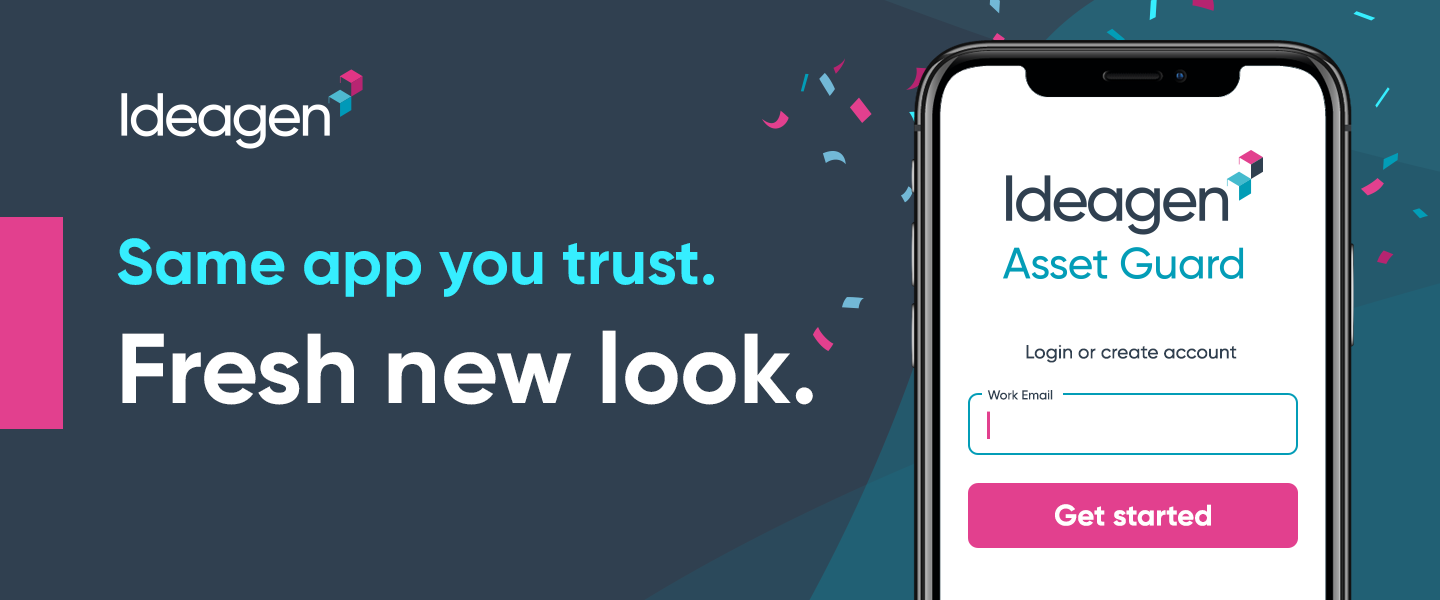
Ideagen Plant Assessor is pleased to announce the rebrand of its flagship pre-start app, Pre Start Plus, to Asset Guard. This rebrand aligns with the...
With our most recent update to Ideagen Asset Guard, we’ve improved the experience on both iOS and Android with a number of bug fixes and performance...
This update that allows Ideagen Plant Assessor admins to assign favourite machines to other users. These machines will display in the user’s Ideagen...