Pre Start Plus rebranded to Ideagen Asset Guard
Ideagen Plant Assessor is pleased to announce the rebrand of its flagship pre-start app, Pre Start Plus, to Asset Guard. This rebrand aligns with...
|
|
Machinery Pre Starts
|
|
|
Risk Management &
|
|
|
Document Management
|
|
|
Dashboards & Reporting
|
|
|
Machinery Risk Assessments
|
|
|
Service & Maintenance
|
|
|
Safe Operating Procedures
|
|
|
MySite
|
|
|
View All Features |
Case Studies
Hear from our clients
Events
Find us at industry events
Guides
Find industry-specific guides
Learn
Educational content
News & Articles
Industry news and articles
Safety Legislation
We keep up with safety legislation
so you don't have to
Videos
Find overviews and informative
videos here
Webinars
View upcoming and on-demand webinars
Promotions
See our current promotions
FAQ
All of our frequently asked questions
Help Centre
How to use our software
View a Demo
Let us walk you through Ideagen Plant Assessor features
Release Centre
Product updates and release information

When adding a truck to your Plant Assessor membership it can be a little confusing.
In Plant Assessor 99% of the time a make and model combination can only be one thing. For example, a Caterpillar 226B is always a skid steer loader, a Yanmar Vio55 is always a small excavator and a John Deere 6100D is always a rigid tractor.
The Plant Assessor type name appears in brackets after the make and model.
Unfortunately when it comes to trucks this rule is out the window. Each make and model of truck can be more than one type of truck in Plant Assessor’s eyes. The type of plant on the back of the truck drastically changes the risk assessment. For example, adding a crane to a tabletop increases the complexity of the machine 100 fold.
As a result when adding truck to your membership you need to ensure that you have the right combination of make, model and type. For example, Isuzu FFR550 (T/Top f/w crane).
Tip: Type in a combination of details, this will reduce the number of results that you get.
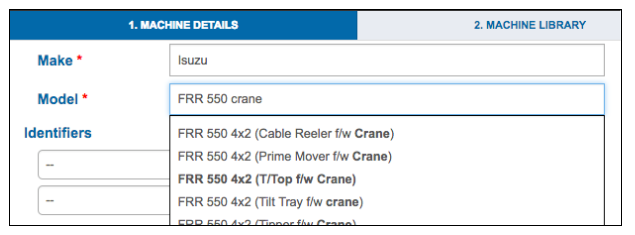
There is a second complication with trucks. How do you know which attachments/inclusions are considered with each type in Plant Assessor? As above a T/Top fitted with a crane is quite straight forward. There are more complicated examples though, such as Maintenance Body – Utilities, Maintenance Body – Road, Vehicles/Machines – Service body. Knowing the inclusions is linked to selecting the right type. To ensure the correct Risk Assessment and Safe Operating Procedures can be produced, it is critical that the correct type is chosen. Selecting the right type is based on knowledge of the inclusions.
The table below explains the attachments/inclusions for each truck type that may not be obvious.
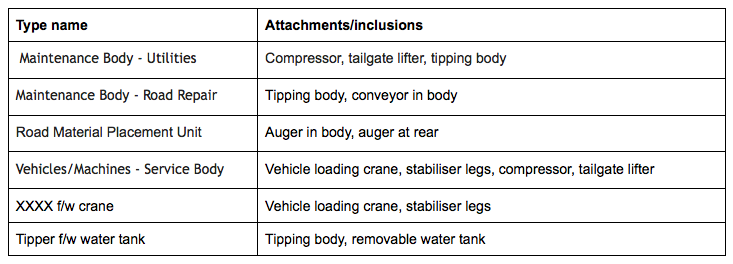
Always remember that if you are unsure which truck type to pick, or you think that your truck type does not appear in Plant Assessor, you’ve selected the wrong truck type or even the wrong model you can contact our friendly team for assistance – call us on 1300 728 852.
Disclaimer: This information is intended to provide general information on the subject matter. This is not intended as legal or expert advice for your specific situation. You should seek professional advice before acting or relying on the content of this information.

Ideagen Plant Assessor is pleased to announce the rebrand of its flagship pre-start app, Pre Start Plus, to Asset Guard. This rebrand aligns with...
.png)
Many businesses operating machinery still rely on traditional paper pre start books for daily machinery checks. While these booklets serve their...

A concrete company based in Melbourne has been convicted and fined $30,000 after an incident involving a concrete pump resulted in a worker’s hand...